The beginners’ guide to farming Chia Coin on Windows.
Beginners Guide to Farming Chia in Windows
Rev 2.0, by JM Hands. This guide is written to Chia version 1.3, and a beta version was used in the video.
- Prepare your system for farming
- Install Chia
- Get xch from the faucet
- Create plotnft (this will allow you to join a pool)
- Plot with madMAx chia-plotter
- Start farming!
Step 1 – prepare your system for farming
- Desktop with at least 4 cores and 16GB of RAM, but recommend 8 core and 32GB of ram.
- SSD to store the database. You are fine to use your boot drive, but the Chia db is around 40GB (v2) and will grow about this much every year. You are running a full copy of the blockchain! SATA SSD or low capacity NVMe is fine, if this is your boot drive I would highly recommend 500GB and NOT 256GB. You should be able to find 500GB NVMe for $40
- A hard drive to store the plots on – you can use any HDD, but it is recommended that you use something greater than or equal to 8TB.
- A secondary SSD for plotting. Follow the guide here for some recommendations.
- If you are just going to farm a few hard drives, a standard consumer NVMe is just fine
- If you are planning on farming many hard drives you need a data center SSD, which can be found used for under $200.
The hardest part of farming Chia is just getting the system set up properly before you start. There are many viable approaches to farming, but desktop remains the most popular because the barrier to entry is very low. You will want a separate hard drive for Chia farming, and it is recommended that you get one that is a relatively high capacity (greater than 8TB). If you followed some of our guides, you will see that if you are also plotting, you will want a dedicated SSD for temporary storage. Consumer M.2 will work ok if you are plotting just a few hard drives, but if you are getting serious about Chia you will want to buy a used data center SSD that has good endurance (how much data you can write to the drive before it wears out), and sustained write bandwidth (for fast plotting speeds!).
Step 2 – Install Chia
Go to chia.net/download and click on Windows. This version of the guide was based on the beta of 1.3, and the latest production version will always be right here on the top.
Double click to install
Select Farming Mode
This little Windows firewall thing will pop up twice, for now just click accept. If you want to have the most peers (remember, this is a fully peer-to-peer blockchain) you will want to have the ports opened up and setup a port forwarding rule on your router (optional).
Click on create new private key
Grab a pen and paper now!! Write down these 24 words, in the exact order they are shown. This seed will be able to recover your wallet if lose access to the system you are setting this up. You will want to store it in a safe place, like a home safe.
Don’t take a screenshot of your words, since a hacker could try and get it! I am doing this here to illustrate the process.
Optional – change to dark mode (who on earth uses light mode anymore??)
Step 3 – Get XCH from the Faucet
Click on the wallet, and copy your receive address
Navigate to https://faucet.chia.net/ and put in your address and click submit
The Chia database will start to sync in the background. Just let this go, it will take about a day to sync on standard desktop but now with version 1.3 you do not need to wait for the full node to sync to move on to the steps to create a plotnft and start plotting!
Step 4 – Create PlotNFT for Pooling
Click on pool tab, and select join a pool
You can start with self pool and change pool later, or you can put in a pool from these lists
https://xchscan.com/chia-pools
https://miningpoolstats.stream/chia
You now sent your first transaction on the Chia blockchain! You can use a zero fee, but it is recommended to use 5 mojo, 0.000000000005 xch. This will ensure that the transaction doesn’t take a long time if there is high transaction volume or spam on the network.
You will now see a plotnft with a funny name. This is what you will use to tie your plots to, so the plots know which pool they are part of.
Step 5 – Plotting
If you haven’t formatted your new SSD or hard drive, you will need to do that now. Click the Windows key and type in “Disk Management” and hit enter
Your boot drive will show up as C: drive. You can click on your SSD and your hard drive and format them to NTFS with defaults, and select any name you want. In the example below I have a 1TB NVMe as my boot drive and a 3.84TB enterprise NVMe that I am using for plotting. In your system you will also have your destination drive for farming which is the hard drive.
Select madMAx plotter, k=32 plot size (108GB). Start with one plot to test.
Input number of threads equal to the number of physical cores in your system. You can leave the rest on default. Don’t put anything in for farmer key or public key, these are for if you are creating plots on a machine that does not have any keys present.
Select your SSD as the temp directory, and your HDD as the final directory. This is where the plot file gets copied to when it is completed. Make sure you select your plotNFT from the dropdown
Check that your plotting started and view the log!
You can also view task manager and make sure the CPU is ramping up. On a standard desktop machine with a consumer NVMe you can expect plot time to be between 30 minutes and an hour for each plot. So be patient, and run this with a higher number of plot count and let it run overnight.
When the plots are done you can see them in Windows explorer. These are 101.3GiB, 108GB or 106,000,000kB (stupid Windows displaying in kilobytes)
Step 5 – Farming
To start farming, you need the full node to be synced. Remember this takes a day or so. When the database is fully synced and you have the latest and fully validated copy of the blockchain, you will see it say “Synced”
Click on the farming tab, you should see your plots show up here. If they are not, click add directory and find your HDD where the plots are located. If you are farming correctly, they should show up green like this!
If you selected self-pool above, now you will want to join a pool so you can actually get some farming rewards. You can click the pool tab and select join pool
You can switch pools as many times as you like, there is usually a time period of a certain amount of blocks you need to wait before switching again to prevent people from trying to cheat the pool when they win a block. That is it! You can check the website for you pool for some statistics on the partial proofs of space (these prove to the pool you have plots and are indeed farming).
That is it! Please check out some of our other build guides if you get serious about Chia and want to build some real plotting machines and want to expand your farm.





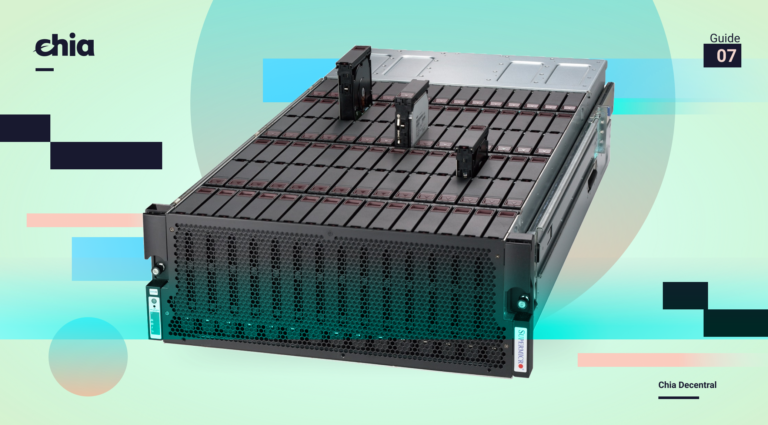


Great article!
Could you please elaborate on the “best practices” when using 2 windows computers with chia software plotting and farming at the same time in the same home network? I have disabled UPNP on one computer but nothing else, is this OK?
A simple “how to” step by step guide would be much appreciated.
Cheers
allow port 8444 through to any windows pc on network that you are plotting/farming.
basic newb question – you have your plotter making plots and say you have an 8TB drive. do you need to keep feeding it new plots every day (or every hour, or every week) OR once you make the plots is your plotter done its job and you dont need to do any more unless you add more storage?
Once your hard drive is full, your plotting days are done, until you buy more storage. You leave the full hard drive connected to the internet from then on.
Hello, I have a few super NOOB questions :)
1. So once my hard drive is full I cant just wipe is and continue plotting on that same drive? I need to keep it online forever and I cant plot on that drive anymore?
2. What happen if that drive fails? do i need to replace it because the other one broke?
3. So if that’s the case, i need to keep buying continuous HDDs to keep my plotting going?
Thanks again, this is the first time i ever get into something like this :)
Don’t replot your plots once they are done plotting you just have to let them sit and farm. Don’t need to continuously buy HDDs, just buy the amount you want, plot them, then farm them as long as you’d like to.
Greetings very interesting article.
I try to set up my plotter according to the article, but the performance is only 25 k32 in 48 hours
i10700
ssd firecuda520 2t
32gb ram.
what is the best possible setting for parallel plotting.
thanks and have a nice day
quick question, from what I am reading it sounds like a good option if you have 2 PC at home is to use the faster one for plotting with SSD, fast cpu and RAM, and an older one (low cpu, low ram) with lots of HD for farming connected over a separate switch to avoid overloading my home network (assuming both of them have 2 separate ehternet ports)… is that correct?
Hi there, from what I’ve seen, that is the recommended set up. Just make sure both PC’s are on the same wallet. If I understand right (I’ll be testing tomorrow) you can take a drive full of plots from machine A to machine B and simply tell the Chia software to link the new location and those plots will be back online and farming.
Cpu : i10900 theread
ssd : 1t
64gb ram.
what is the best possible setting for parallel plotting.
thanks and have a nice day
Is it possible to migrate plots to another computer with a different private key? (seed phrase) node
They like to give the acquaintance a few plots for his birthday.
Can you farm with him?
Nope. Plots are made for one key, and one key only. Moving them to another persons farm on a different key will mean they cannot farm, therefore pointless.
Hello, I am new, do we need an SSD hard drive on the second computer to harvest the same set up at the main computer full node?
I have the main computer run chia software, also have few old computers but not enough RAM and HDD.
I am not too sure they have a computer working? it shares
Is there any issue with your farm PC being connected to the internet only via Wifi?
Another quick question, Does the speed of the slow HDD’s matter in any way? If there any reason we can’t use cheap 2nd hand CCTV drives that have a faster write but slower read speed?
Wifi is fine so long as it’s a solid connection, speed of the farming HDDs is not very relevant, most/any drive should work.
Hi, noob here. Once a plot won a coin, do I have to move the coin into some archive location, and then re-plot that plot? Or can that plot be immediately re-used for farming without any re-plotting?
The beginners’ guide to farming Chia Coin on Windows. –
bvrwwqif http://www.gj5392fs9qg601frq9s54v724z90dnues.org/
[url=http://www.gj5392fs9qg601frq9s54v724z90dnues.org/]ubvrwwqif[/url]
abvrwwqif
hi ,I have couple questions here:
1,so the plotting process can not be interrupted right? either internet connection error or power outage will cause the plot restart?
2,so is farming able to resume if its interrupted?
btw, do you have discord group I can join for more information?
thank you!
If I have 8 drives for pharming and they are full at some point. Can I stop plotting? or should I expand my pharming disks to increase the chances of winning XCH? what is the limit?
if i farm chia on 2 or 3 different pc with same wallet …..would it be okay or effect farming ??
Hello,
thank you for this article, it’s very easy to follow your steps.
Can you give me a hint what the time for synchronizing depends on? Status is Syncing since 3 days and I guess it’ll take another day to finished. When I reboot my PC I’ve to wait again for synchronizing, and the number are higher every day. So after a half year it takes several month until syncing is finished? Is there a way to speed up? Are there any statement from publisher to this?
Nice day, regards Harvey
Everytime you reboot your pc it delays the sync.
Hello,
I have a question and that is if I can use boot ssd as temp as well.
To create plots?? Never use your primary SSD for that. Creating plots takes a long time and it will wear our SSDs – especially most normal consumer SSDs. Chia uses less energy than many other cryptos for sure, but it also could lead to some serious electronic waste. There are some drives that are more durable and last longer, but many don’t and particularly consumer SATA SSDs don’t. Yet, they are also cheap and readily available. It’s possible to burn out an SSD within a month or two depending on how many plots you’re creating on it. So if you’re going to use a normal SSD, use an old one or one you have purchased to dedicate toward plotting. Never use a drive to plot that you use for other purposes. Of course once you have the plot files, you can move them to any drive.
It’s taking ages to sync to the block chain, I’ve followed all the crapy YouTube suggestions with time and date and router settings still taking over 24hours now. Any help would be good cheers
Hi, is it possible to use the seed phrase on another computer to login to the chia software and view the progress of plotting and farming while the node is active on another pc? Will it affect the plotting and farming process?
Hi,
First I want to thank Sung Kim for the guide / tutorial; it was very helpful as I have been a miner at scale since 2016, and scaled the FPGA’s and ASIC miners in Q2 2017; Sine then I have added the IoT RAK miner side to the operation since those unit mine HNT on or about 5 watts per unit; about same as the average consumer grade wifi unit(s).
I am all in on Chia, and excited to see what new aspects I can learn from the project; foray, I have came to the end of the tutorial and have three plots; but I am a bit handicap at this point. I setup a rig from spare shelf stock part I keep on hand for my GPU rigs to avoid single points of failure. I put together a gigabyte z270p.d3, with a i7-7700k, 32gb – 3200 ram, x1 wd blue 250gb ssd for the win 10 os only; x1 wd blue 1tb ssd for plotting, and a x1 wd my book 3tb external drive for the final destination.
However, I am uncertain on how to proceed from here; I built x3 pots, since the plotting ssd was 1tb, however .. as I understand it; I should be able to fit x10 plots on the 3tb hard drive; do I just repeat the process twice more at 3 plots at a time?
Or, do I click the garbage can to delete the first three off the plotting drive; I looked, but wasn’t smart enough to find a 100% solution on the steps to build the next three plots .. my apologies, I did try to locate the proper steps to proceed and looked up several utube video(s) that never even got close to the subject matter I was seeking; at this point I am just trying to avoid doing the wrong thing and loose the time I have already invested ..
Please Advise; thank you ..
Respectfully, George
What if i my laptop got shut down while plotting? Do i have to restart plotting from 0??
Has anyone else noticed that completed plots seem to take up twice the amount of HDD storage than the file size shows? As an example, 40 plots with 3.95Tib total file sizes, but the HDD is showing 6.6TiB used so far. As far as I can tell, there are no other files on the HDD that would account for the difference.
Quick questions, sorry for the newbie question, I noticed after a week of plotting/farming I would always hit 1/30 plots passed filter.
1. Is that 1/30 really accurate? just one?
2. is my connections correct?
my farmer and wallet are addressed to 127.0.0.1, while full nodes are connected to three different addresses
My worry is that I set this up based on the available tutorial over youtube (random people) and that I might be missing something. Can anyone help?
You should add, the remove indexing of the temp drive, after a copple of days the system reserved is 40-120gb if its left on.
Hello, it is necessary that the disks with the plots already created to do Farming are all on the same PC, because I have 2 PCs doing Farming with the same private key, but the application does not recognize the farms of the other PC, is that normal?