Chia Hard Drive Buying Guide
“We have Amazon and CJ affiliate links in this article and we earn commission from qualifying purchases at no cost to you. We only recommend products that we use ourselves and would never compromise the integrity of your build. This helps us bring you quality content and keep this site running.”
It is tempting to buy old used hard drives that are very low cost. 4TB and 8TB drives can be found for as little as $10/TB. Great right? There are two problems with this approach. (If this is you, do not feel bad. I have banished all the 4TB from my farm, and working on the 8TB next)
TL:DR buy big drives, 16TB and 18TB are the sweet spots today. You will use 4-4.5x less space, have 4-16x fewer drive failures, and consume 4-4.5x less electricity (and power bill). Internal drives with 5 year warranty will be less of a hassle, but generally, the same models can be found in high-capacity external HDDs if you are willing to “shuck” them and remove them from the enclosure. 16TB drives are 4x more space and power-efficient than 4TB drives (this is obvious, but is insanely important)
Hard Drive Recommendations
Western Digital:
First Choice: Ultrastar DC HC550 18 TB Hard Drive
Second Choice: 18TB WD Gold
Back up plan: WD Elements 18TB Drives have an enterprise grade drive inside, which is an amazing deal but remember the warranty is void after you shuck the drive!!
Seagate:
Seagate Exos X18 or Seagate 16TB Exos .
Disk failures
Hard drives have moving parts, and over time the motors, heads, and actuators fail. SMART is useful for finding predictive failures and removing a device before the data is lost, but this is tedious for novice users to understand (although I will show you how later). HDDs exhibit a bathtub curve for failures, with device failures increasing as time increases, rapidly accelerating after the 5 year warranty on most models. Device time is measured in power on hours, not physical time (as time with the disk powered off for extended periods of time does not count towards device wear). To make it even more complicated, the higher the workload and temperature the drive was used at, the faster it will fail.
Source: Architecting IT
Backblaze has established themselves as the industry experts on this topic, as they have published their HDD failure rates for individual models for years. For one, HDD vendors have cleaned up their act in the last 5 years. New models are much more reliable than some of the old models were. This doesn’t change the fact that if you are buying a drive with 6 years power on that was ran at a high workload (you don’t know if you bought on eBay) you are putting a ticking time bomb into your farmer. Doing the math, four 4TB drives have 4x higher probability of failing vs one 16TB drive, and then on top of that add the old model higher failure rate, and end of life…you may have up to 8-16x more failures with an old 4TB drive vs a new 16TB drive. WOW.
Tip – how to measure drive lifetime with SMART. You can install smart
sudo apt install smartmontools
sudo smartctl -a /dev/sdaSMART Attributes Data Structure revision number: 10
Vendor Specific SMART Attributes with Thresholds:
ID# ATTRIBUTE_NAME FLAG VALUE WORST THRESH TYPE UPDATED WHEN_FAILED RAW_VALUE
1 Raw_Read_Error_Rate 0x000f 081 064 044 Pre-fail Always - 122541488
3 Spin_Up_Time 0x0003 099 099 000 Pre-fail Always - 0
4 Start_Stop_Count 0x0032 100 100 020 Old_age Always - 1
5 Reallocated_Sector_Ct 0x0033 100 100 010 Pre-fail Always - 0
7 Seek_Error_Rate 0x000f 064 060 045 Pre-fail Always - 2780049
9 Power_On_Hours 0x0032 100 100 000 Old_age Always - 72
10 Spin_Retry_Count 0x0013 100 100 097 Pre-fail Always - 0
12 Power_Cycle_Count 0x0032 100 100 020 Old_age Always - 1
18 Unknown_Attribute 0x000b 100 100 050 Pre-fail Always - 0
187 Reported_Uncorrect 0x0032 100 100 000 Old_age Always - 0
188 Command_Timeout 0x0032 100 100 000 Old_age Always - 0
190 Airflow_Temperature_Cel 0x0022 077 049 040 Old_age Always - 23 (Min/Max 14/28)
192 Power-Off_Retract_Count 0x0032 100 100 000 Old_age Always - 0
193 Load_Cycle_Count 0x0032 100 100 000 Old_age Always - 174
194 Temperature_Celsius 0x0022 023 040 000 Old_age Always - 23 (0 14 0 0 0)
197 Current_Pending_Sector 0x0012 100 100 000 Old_age Always - 0
198 Offline_Uncorrectable 0x0010 100 100 000 Old_age Offline - 0
199 UDMA_CRC_Error_Count 0x003e 200 200 000 Old_age Always - 0
200 Multi_Zone_Error_Rate 0x0023 100 100 001 Pre-fail Always - 0
240 Head_Flying_Hours 0x0000 100 253 000 Old_age Offline - 7 (199 103 0)
241 Total_LBAs_Written 0x0000 100 253 000 Old_age Offline - 11364333296
242 Total_LBAs_Read 0x0000 100 253 000 Old_age Offline - 99512Although it is a work in progress project, Scrutiny is a cool idea to have a simple docker container be able to run an monitor the SMART of all the drives on a system through a web interface
Power
In the farming workload, drives do not generally have time to spin down between sub blocks, so the idle power of the drive is close to what the idle power estimate is for the drive model. Chiapower.org details exactly why for Chia, you would want to use the largest drive models. This is what the largest consumers of HDDs in the world, hyperscale data centers like Google, Facebook, Microsoft, and Amazon, use for the most power efficient storage and lowest total cost of ownership. Small drives don’t just consume a little more power per TB than large drives, it scales linearly as the idle power is very similar for drive models.
| Drive Model | Capacity | Speed | Idle Power | W/TB |
| Seagate Barracuda | 8TB | 5400 RPM | 3.4W | 0.425 |
| Seagate Exos X18 | 18TB | 7200 RPM | 5.3W | 0.294 |
The highest capacity drives are the most power efficient, in terms of W/TB. This will reduce the total energy consumption for the Chia network and lower the electricity cost for farming.
Let’s take an example of running 180 drives in two 90 bay JBODs. With 90 drives, the total power consumption is around 1000W. With 8TB drives that is 1.4PB, but with 18TB drives that is 3.2PB. The operational expenditure of power cost will be 2x lower per TB!! ($3.41/TB vs $7.66). I cannot overstate the consolidation of increased TB / rack unit, especially in a large hard drive deployment. Using 25% (compared to 4TB) or 50% (compared to 8TB) of the total 3.5in HDD slots to store the same amount of data is a considerable operational improvement, ease of management, and better for the environment by reducing power consumption.
Shucking
If you are looking for what is inside various external hard drives, there is pretty much a YouTube video for every single model. Beware though!! Although the spec changed in 2013…power supply manufacturers route 3.3V to pin 3, which on modern drives is used for device sleep (near-zero idle power for SATA SSDs) or power disable (to turn off drive power to a slot). An easy hack is to use a SATA to Molex power cable, or you can tape off the 3.3v pin on the drive. From what I have heard, this is only an issue on WD external drives when shucked (slightly tweaked models from their 3.5in counterparts)
Source: Serial ATA International Organization Serial ATA Revision 3.4, June 13 2018 Gold Revision

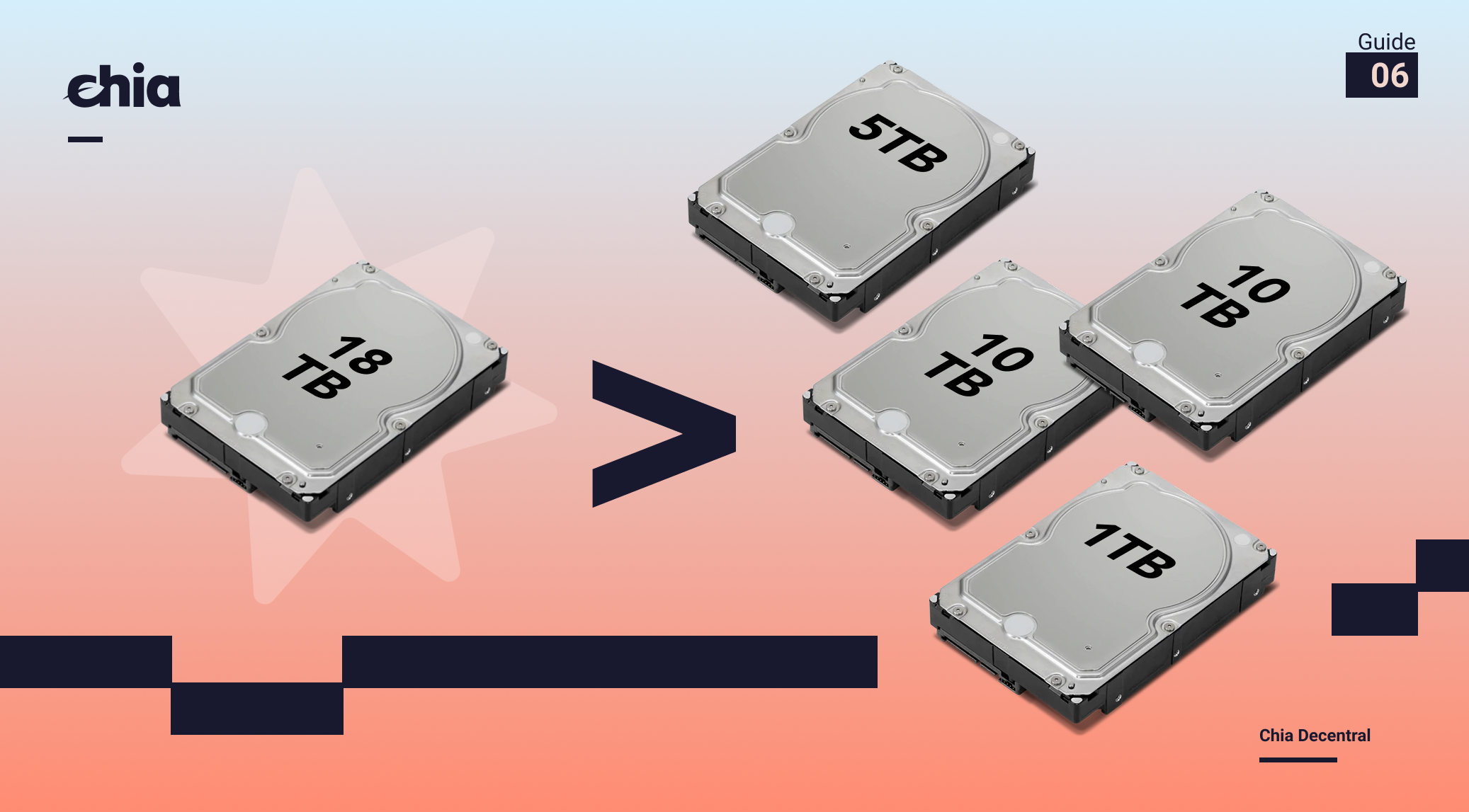
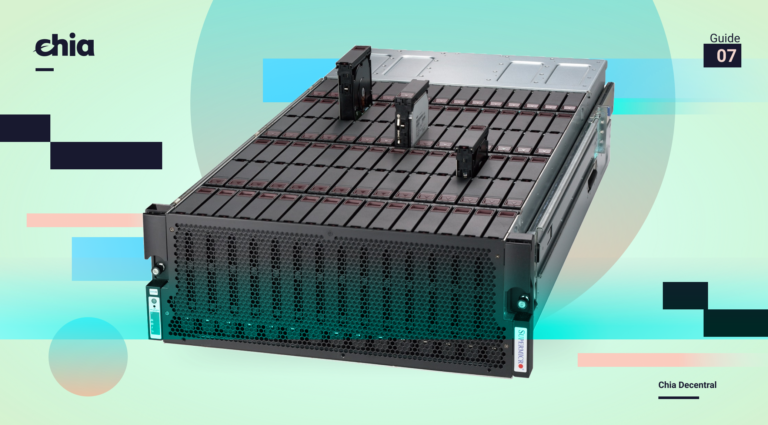




Great article, thanks.